hopefully finally getting more funds so I can snag more of your great plugins! looking forward to this one for some point and click gaem minus the scriptcall hell I went thru the first time I tried with mz
Sorry for the inconvenience, I am going to end up being a bit busy for the next week or so... but this is the next plugin i intend to do some patches for ^^; this plugin sorely needs some attention :(
I am... sorry it took me so long to look into this but I am unable to replicate this issue >.<; however it might have been related to the anchoring being assigned incorrectly? which I have just patched... I also added support for taller characters.
i see! thanks for sharing this, it was working when i initially tested this but that was a long while back a lot has been added since then, I'll definitely be looking into this, just wanted to be sure I understood coorectly, thanks for clarifying! ^^ Also just wanna say keep up the good work! Your game looks amazing, I added it to my account on steam, but have not had the chance to play it yet ^^; Too much code in the way lol.
I know it's been a long while Q__Q but i finally got it fixed.. I've been.. away for a while on and off.. ~_~ but I'm trying to get back to working on code as much as possible again! thanks for sharing this with me ^^; and sorry again it took so long to fix this :(
Hi, I just bought this for MV and despite the thread it has on RPGMaker forums claiming these issues were fixed, they still seem to exist. First, hovering over an event -- whether it uses an image or is blank -- does not change the cursor to the one in the notetag. I tried this with <setcursor: [name]> as well since I've never seen a tag without <> surrounding it, but no change. Second, clicking anywhere on the screen causes an immediate crash, citing "cannot read property 'children' of undefined" with getPictureArray on line 1310 as the first in the error log. I haven't put any pictures anywhere, I just wanted to see what happened when I clicked with the custom cursor. What should I do about this?
Edit: in case anyone else runs into this issue, apparently he means Comment tag, which is entirely different from "Note:" as it says in the help file, and implies notetag. His video even shows him highlighting the section that says "note:" while inserting it into a comment..... I would change the help file to reflect this because it was confusing, but given the odd format of js used I wasn't sure if it affected how notes were processed. As for the error, I ended up changing it to return false... but it's up to him to figure out the actual issue and patch it.
hmmm... thanks for letting me know about this! I appreciate the feeed back, yeah, I guess I accidentally called it a note tag in the help file instead of comment, I get a bit confused about these sometimes when writing the help file lol, so I apologize for that, but in my later plugins I do my best to double check this so I get the right wording lol, as for the error! Can't believe I missed something like this thanks for sharing I will get a patch for this asap!( as well as a patch for the wording in the help file! Much appreciated ^^
Sorry, for some reason I can't pay for the plugin with a card, only with a PayPal account. Is that because that type of transfer is disabled? Or because it is an error in my itch.io account?
I also wanted to pay with CreditCard, since I don't have a Paypal, but couldn't for some reason. I already bought stuff with credit card on itch.io, so I'm not sure while it doesn't work on this one.
Hello! I had recently discovered, I needed to setup a stripe account in order to allow for payments via card ^^; I apologize for the inconvenience, but card payments have now been added. :)
Is there a way to make hovering over something select that something? I tried dedicated hover plugin together with yours, but it made cursor image not move until click, after that it appeared in the place you clicked.
I find your plugin very useful, however, I'm having some weird glitch with it. I asume is a compatibility issue.
The mouse itself works, but only partially as it dissapears or is innacurate past half screen. I imagine is because Im using a custom resolution and the mouse is using the native resolution, so it dissapears midway.
Well now that is definitely weird and should in no circumstances be occuring... are you certain this is from my plugin?? I have not altered any of the mouse functionality whatsoever aside from hiding the mouse and putting an image in it's place. ^^;
Hello! I bumped into a problem: the cursor is always "behind" some of the UI and effects (that being the loading CSS and the fadeout when transporting the player to another map). I know it's a small issue, but it kind of bugs me and I wonder if there is a way to fix it
Unforutnately at the moment, the cursor is rendered via PIXI.JS( the game renderer ), inside the games renderer.
So basically any extra Image or Canvas objects that are placed OVER the games renderer will take priority.
I do have a plan to resolve this issue however I have several other projects that must take priority.
I have lots of plans still in store for the plugin unfortunately my time pretty short these days. However I WILL get to this hopefully sooner rather than later.
Looking forward to this being resolved. Changing the cursor when hovering over an event doesn't work if your character sprites are tall and you are standing in front of that event (e.g.) a chest.
Sorry, I didn't have time to try to address this issue yet >.<; I believe I know what the issue is, and I will do my best to resolve this issue when i get a chance. ^^;
The plugin has been updated, this should no longer be an issue! The mouse cursor should be located above ALL elements on screen at all times from now on. This should also include external DOM objects that are attached by external plugins. :)
I'm sure your changes have helped others, thank you for that. My own problem appears to be an incompatibility issue with OcRam's Passages plugin. If a tall character approaches a (for example) chest from the south and the mouse hovers over where the chest is (now covered by the torso of a taller sprite), the mouse cursor does not change. I'll have to take a look at what's not playing together nicely.
I was using the free version, and finally decided to upgrade, so I could use the picture functions, but I'm having trouble as an error pops up. I've tried changing the plugins order, and deactivating any other that could make a compatibility isue, but this error keeps showing:
rpg_managers.js:1949 TypeError: Cannot read properties of undefined (reading 'setCursor')
at Object.set_picture_cursor (Mimosa_MouseCursorPlus.js:1503)
at Game_Interpreter.pluginCommand (eval at $.alias (Mimosa_MouseCursorPlus.js:609), <anonymous>:8:55)
at Game_Interpreter.command356 (rpg_objects.js:10509)
at Game_Interpreter.executeCommand (rpg_objects.js:8931)
at Game_Interpreter.update (rpg_objects.js:8839)
at Game_Map.updateInterpreter (rpg_objects.js:6116)
at Game_Map.update (rpg_objects.js:6023)
at Scene_Map.updateMain (rpg_scenes.js:608)
at Scene_Map.updateMainMultiply (rpg_scenes.js:600)
Which buttons? the Touch UI buttons in MZ? or the picture buttons plugin.
If it's the picture buttons then yes, pixel perfect collision works on them, if it's the touch UI buttons then no, pixel perfect collision does not work for them, this only has pixel perfect collision for Events, ad pictures/picture buttons.
If it's necessary pixel collision can be added to the touch UI buttons as well.
I have a question: could you make a setting that you can trigger the event by clicking while on the sprite? Not the tile but while on the sprite graphic? This would mostly be meant for larger sprites if that isn't obvious.
You can change the cursor when hovering over events, this is already implemented yes.
At the moment I think it works off of notes only but I can add support to do so via comments in an event page( if it's not already there, apologies, it's been a while since I've messed with this plugin ).
I just tried the 1.4.5 version, but it seems you didn't figure out a way around the issue I mentionned last year. Do you think you'll have the time to check it? The explanations are just on my commentaries below (9 and 7 months ago).
Still using your great plugin, but an incompatibility prevents me for using two others unfortunately : "RiP_ImprovedMouseInput" and "QPlus".
I apologize it took so long to look into this issue especially since it's such a simple one... I feel a bit bad but for both of these plugins all you need to do is make sure MMC+ is placed below them in the plugin manager. Both of these plugins do a hard overwrite of the function "TouchInput._onMouseMove", instead of aliasing it, therefore all that is required is MMC+ to go below both of these plugins.
Hi Chaucer. Well. It's on me not to know basic JavaScript then. Thank you and indeed easily solved!
Out of sheer curiosity, do you plan on adding on your Mighty Mouse plugin an option to have a little text display while hovering on a event ? (Without triggering it, like little info?)
Thank you for solving the issue and don't worry about the delay, I'm sure it can help other people too 😼
your project is using an old version of rpg maker mv. The easiest solution would be to update your project to use 1.5.0+ however I'm sure you havent done so probably for plugin compatability. If thats the case...
The next solution would be to find every instance of const, or let, in the plugin and replacing it with var instead.
This is the intended feature, this plugin dsiables itself while oin a mobile device( aka, android, and ios ), the reason being is there is no way to detect if the player is using a mouse or touch input, at least not in pure javascript, this means the mouse cursor will be on the screen EVEN if no mouse is present, and the cursor will be visible on all devices, even the ones the aren't using a mouse, and it will always be at the last position the player touches the screen.
For this to work with only a mouse, this would require a two part solution. I believe there is a way to detect peripheral devices in android studio via the one of these checks in java( not javascript ) "InputManager.InputDeviceListener" or "InputDevice.getSources" and pass this value via js interface to the game so it can be read from the game itself.
From there it's as simple as finding the line in this plugin that checks if the game is running on a mobile device, and including the value passed from Java( I've linked it below ).
This is not something I can program into my plugin directly as It requires code passed from the java side of the android app.
If you truly wish to proceed anyways, here is the code in my plugin that must be changed. Find this function in the plugin, and comment out the line that reads "if ( Utils.isMobileDevice() ) return false;" OR extend it with the value passed from the java end of your app.
(I use it as a Core plugin for another one, "QAudio", but this second one should be unrelated to mouse cursors).
Could you look into it? When using "MMC+" and "QPlus", the custom cursor appears when static but we can't see where it goes. When we click somewhere, it appears where we moved it, but the movement itself is invisible. We can't see where goes the cursor before clicking!
I'm not sure I'm making myself clear. But it's impossible to use both apparently. Maybe you will have an idea?
Same thing: the mouse disappear when we move it and only reappear when we click somewhere.
I would love not to use this one, but it allows us to highlight MENU elements on mouse hover + to have just a Single-Click for every menu selection. It's a must and it works with my custom menu ! 0.0 Unfortunately, despite all their amazing changes, your plugin MightyMouse and MMC+ don't do that, so I wanted to apply this one, which work fine on blank project but is incompatible with yours.
Could you look at this issue, when looking at the QPlus one?
Sorry for all the trouble... But thank you a lot and best wishes for New Year! :)
I can't make any promises, as I don't use any vs plugins myself, but i don't imagine this plugin conflicting with much? However again, I can't promise anything.
1.43 FIX bug please ... ------------------------------------ rpg_managers.js:1949 TypeError: Failed to execute 'getImageData' on 'CanvasRenderingContext2D': Value is infinite and not of type 'long'.
at Object.$.isPixelValid (Mimosa_MouseCursorPlus.js:930)
at Object.$.isCursorOverSprite (Mimosa_MouseCursorPlus.js:909)
at Sprite_Picture.updateCursorHover (Mimosa_MouseCursorPlus.js:1277)
at Sprite_Picture.update (eval at $.alias (Mimosa_MouseCursorPlus.js:596), <anonymous>:8:10)
at rpg_core.js:4068
at Array.forEach (<anonymous>)
at Sprite.update (rpg_core.js:4066)
at rpg_core.js:4068
at Array.forEach (<anonymous>)
at Spriteset_Battle.Sprite.update (rpg_core.js:4066)
How do I fix this? It happens every time I start the game and the intro video starts on my fullscreen game...
It seems that it happens because the video turns off the mouse and the plugin reports an error.
This happens also if I turn all my plugins OFF and just mimosa is ON. I tried making a workaround by using ''disable_cursor'' before the video starts, but the error is there anyway.
It's odd I can't replicate this issue at all, however I made a small patch to prevent this error from occuring. I hope this should resolve the issue if not I'll take another crack at it.
You're using this plugin on mz? or mv?
edit: nvm lol read your comment below, my apologies for that I tested on MZ not MV however the patch should resolve the issue regardless, if it doesn't though just let me know! :)
Hi! First of all, I bought the Plus Version and am really happy with it. Anyone wondering if it works in MV - IT DOES!!!
But I have 2 questions for the plugin dev.
1. May I edit and use one of the cursors in your Cursor Pack for my commercial game?
2. Is it possible to have more than three custom mouse cursors? I would really appreciate the option of having a few more, for example when the player enters the final BOSS battle or a specific map. Is that pssible to do this? Perhaps by somehow editing the code of the plugin?
I am not much of a programmer, but I'm thinking it shouldn't be hard to add the option of having a few more custom cursors for special situations in the game - for special effect and to emerse the players in specific situations?
Thanks for the kind words, also yes this plugin was designed to work for both mv and mz. :) As for your questions.
1. Yes you may edit/modify the cursors I've provided, and these cursors are free to use in commercial/non-commercial projects. :)
2. There should not be a limit to custom cursors, it should allow for unlimited creation of custom cursors, you just have to switch between them via plugin command.
I'll double check on #2, but there isn't supposed to be a limit on custom cursors.
I would buy Mimosa_MouseCursorPlus Version for my RPG MAker MV game, but I'm not sure I'd know how to set up the mimick ButtonPicture functionality animation... is it hard?
description : make a new button from the picture with the id of "PICTURE_ID"( replace PICTURE_ID with the id of the picture you want to turn into a button ), when the picture is clicked, the common event with the id of "COMMON_EVENT_ID" will be executed( replace "COMMON_EVENT_ID" with the id of the common event that you want to execute when picture is clicked )!
---------------------------------------
NOTICE: This command is exclusive to rpg maker mv!!! Please use "Button Picture" plugin for rpg maker mz!
I have a problem with this plugin. Basically it works wonderfully, but when I deploy the game with "Deployment" and now start the game the cursors are loaded only after an error message :(
← Return to Plugin
Comments
Log in with itch.io to leave a comment.
hopefully finally getting more funds so I can snag more of your great plugins! looking forward to this one for some point and click gaem minus the scriptcall hell I went thru the first time I tried with mz
this plugin is so awesome! thanks for being an amazing creator :-)
Aww shucks, thanks for the kind words ^^; I'm glad my code can be useful to you :D
There was no problem in the demo, I bought plus, but in the plus version it clicks a little higher than where I click, what could be the problem?
I was able to fix it :)
How did you fix it?
Sorry for the inconvenience, I am going to end up being a bit busy for the next week or so... but this is the next plugin i intend to do some patches for ^^; this plugin sorely needs some attention :(
I am... sorry it took me so long to look into this but I am unable to replicate this issue >.<; however it might have been related to the anchoring being assigned incorrectly? which I have just patched... I also added support for taller characters.
This plugin is wonderful.
Can you check line 787 please? I don't think it's anchoring correctly.
thanks for the support! I will check this out thanks for the heads up, what issue are you encountering exactly?
Hi chaucer, it isn't anchoring correctly. It only anchors correctly for left-top and center.
1) The x variable overwrites. So y never gets set.
2) And you also have x = x.y where it should probably be x = x.x.
i see! thanks for sharing this, it was working when i initially tested this but that was a long while back a lot has been added since then, I'll definitely be looking into this, just wanted to be sure I understood coorectly, thanks for clarifying! ^^ Also just wanna say keep up the good work! Your game looks amazing, I added it to my account on steam, but have not had the chance to play it yet ^^; Too much code in the way lol.
I know it's been a long while Q__Q but i finally got it fixed.. I've been.. away for a while on and off.. ~_~ but I'm trying to get back to working on code as much as possible again! thanks for sharing this with me ^^; and sorry again it took so long to fix this :(
Hi, I just bought this for MV and despite the thread it has on RPGMaker forums claiming these issues were fixed, they still seem to exist. First, hovering over an event -- whether it uses an image or is blank -- does not change the cursor to the one in the notetag. I tried this with <setcursor: [name]> as well since I've never seen a tag without <> surrounding it, but no change. Second, clicking anywhere on the screen causes an immediate crash, citing "cannot read property 'children' of undefined" with getPictureArray on line 1310 as the first in the error log. I haven't put any pictures anywhere, I just wanted to see what happened when I clicked with the custom cursor. What should I do about this?
Edit: in case anyone else runs into this issue, apparently he means Comment tag, which is entirely different from "Note:" as it says in the help file, and implies notetag. His video even shows him highlighting the section that says "note:" while inserting it into a comment..... I would change the help file to reflect this because it was confusing, but given the odd format of js used I wasn't sure if it affected how notes were processed. As for the error, I ended up changing it to return false... but it's up to him to figure out the actual issue and patch it.
hmmm... thanks for letting me know about this! I appreciate the feeed back, yeah, I guess I accidentally called it a note tag in the help file instead of comment, I get a bit confused about these sometimes when writing the help file lol, so I apologize for that, but in my later plugins I do my best to double check this so I get the right wording lol, as for the error! Can't believe I missed something like this thanks for sharing I will get a patch for this asap!( as well as a patch for the wording in the help file! Much appreciated ^^
Sorry, for some reason I can't pay for the plugin with a card, only with a PayPal account. Is that because that type of transfer is disabled? Or because it is an error in my itch.io account?
Hmmm.. that is strange... It should accept cards? :x
I bought it with paypal xd, I couldn't buy it previously through this same platform for personal reasons. But thanks also for responding.
I also wanted to pay with CreditCard, since I don't have a Paypal, but couldn't for some reason. I already bought stuff with credit card on itch.io, so I'm not sure while it doesn't work on this one.
Hello! I had recently discovered, I needed to setup a stripe account in order to allow for payments via card ^^; I apologize for the inconvenience, but card payments have now been added. :)
Henlo :3
Is there a way to make hovering over something select that something? I tried dedicated hover plugin together with yours, but it made cursor image not move until click, after that it appeared in the place you clicked.
Thank
Hmm, if you can provide me a link m to the plugin i can probably fix the issue. ^^
Hello!
I find your plugin very useful, however, I'm having some weird glitch with it. I asume is a compatibility issue.
The mouse itself works, but only partially as it dissapears or is innacurate past half screen. I imagine is because Im using a custom resolution and the mouse is using the native resolution, so it dissapears midway.
Am I missing something?
Thanks!
are you using this in MV or MZ? If your using MV are you using a custom plugin to change resolution?
I'm using MV and I'm also using Yanfly Core Engine to change it.
I just put out an update for this that should resolve your issue! sorry for the long delay, I've been pretty busy lately ^^;
Thank you! It works now!
But I just discovered another bug ^^u, well not sure if it counts as one.
I use the right click of the mouse as a "cancel" button, however, with the plugin it instead brings properties of the window like if it was a file.
Is there any way to prevent that from happening?
Thanks!
Well now that is definitely weird and should in no circumstances be occuring... are you certain this is from my plugin?? I have not altered any of the mouse functionality whatsoever aside from hiding the mouse and putting an image in it's place. ^^;
Hello! I bumped into a problem: the cursor is always "behind" some of the UI and effects (that being the loading CSS and the fadeout when transporting the player to another map). I know it's a small issue, but it kind of bugs me and I wonder if there is a way to fix it
Unforutnately at the moment, the cursor is rendered via PIXI.JS( the game renderer ), inside the games renderer.
So basically any extra Image or Canvas objects that are placed OVER the games renderer will take priority.
I do have a plan to resolve this issue however I have several other projects that must take priority.
I have lots of plans still in store for the plugin unfortunately my time pretty short these days. However I WILL get to this hopefully sooner rather than later.
Looking forward to this being resolved. Changing the cursor when hovering over an event doesn't work if your character sprites are tall and you are standing in front of that event (e.g.) a chest.
thanks for this report I'll definitely patch this with the next release. ^^ Sorry for the inconvenicence.
Looking forward to it too :)
Sorry, I didn't have time to try to address this issue yet >.<; I believe I know what the issue is, and I will do my best to resolve this issue when i get a chance. ^^;
The plugin has been updated, this should no longer be an issue! The mouse cursor should be located above ALL elements on screen at all times from now on. This should also include external DOM objects that are attached by external plugins. :)
I'm sure your changes have helped others, thank you for that. My own problem appears to be an incompatibility issue with OcRam's Passages plugin. If a tall character approaches a (for example) chest from the south and the mouse hovers over where the chest is (now covered by the torso of a taller sprite), the mouse cursor does not change. I'll have to take a look at what's not playing together nicely.
Interesting! I believe I know the cause of this issue I'll look into this asap! Thanks for letting me know! ^^
Hello!
I was using the free version, and finally decided to upgrade, so I could use the picture functions, but I'm having trouble as an error pops up.
I've tried changing the plugins order, and deactivating any other that could make a compatibility isue, but this error keeps showing:
rpg_managers.js:1949 TypeError: Cannot read properties of undefined (reading 'setCursor')
at Object.set_picture_cursor (Mimosa_MouseCursorPlus.js:1503)
at Game_Interpreter.pluginCommand (eval at $.alias (Mimosa_MouseCursorPlus.js:609), <anonymous>:8:55)
at Game_Interpreter.command356 (rpg_objects.js:10509)
at Game_Interpreter.executeCommand (rpg_objects.js:8931)
at Game_Interpreter.update (rpg_objects.js:8839)
at Game_Map.updateInterpreter (rpg_objects.js:6116)
at Game_Map.update (rpg_objects.js:6023)
at Scene_Map.updateMain (rpg_scenes.js:608)
at Scene_Map.updateMainMultiply (rpg_scenes.js:600)
at Scene_Map.update (rpg_scenes.js:589)
SceneManager.catchException @ rpg_managers.js:1949
It happens when using (in MV) the plugin command "set_picture_cursor", also something similar happens with the "reset_picture_cursor".
The plugins that I thought that might make a compatibility isue were:
Galv_ScreenButtons
Q_Touch
As previously said, with both off, the error keeps happening.
I may give you more info if you need it, thanks for your time!
ill look into this issue later on today :) sorry for the inconvenience.
Is mv pixel perfect on buttons as well? And has this been tested with Ultra Mode 7 at all?
Which buttons? the Touch UI buttons in MZ? or the picture buttons plugin.
If it's the picture buttons then yes, pixel perfect collision works on them, if it's the touch UI buttons then no, pixel perfect collision does not work for them, this only has pixel perfect collision for Events, ad pictures/picture buttons.
If it's necessary pixel collision can be added to the touch UI buttons as well.
Nope. It works great!
I have a question: could you make a setting that you can trigger the event by clicking while on the sprite? Not the tile but while on the sprite graphic? This would mostly be meant for larger sprites if that isn't obvious.
Thank you for the plugin!
Hello!
I haven't purchased this plugin But does the plus version include or can you add such functions like,
Changing a hover image/animation when hovering over an event with a specific name
Changing a hover image/animation when hovering over an event with a specific command in its list
?
I will definitely purchase for it if can do these things.
You can change the cursor when hovering over events, this is already implemented yes.
At the moment I think it works off of notes only but I can add support to do so via comments in an event page( if it's not already there, apologies, it's been a while since I've messed with this plugin ).
Hello Chaucer!
I just tried the 1.4.5 version, but it seems you didn't figure out a way around the issue I mentionned last year. Do you think you'll have the time to check it? The explanations are just on my commentaries below (9 and 7 months ago).
Still using your great plugin, but an incompatibility prevents me for using two others unfortunately : "RiP_ImprovedMouseInput" and "QPlus".
Thank you a lot for any help !
Apologies, give me about a month and I'll try to get to this then... sorry for the inconvenience.
Of course, thank you a lot for taking the time to look at it.
I apologize it took so long to look into this issue especially since it's such a simple one... I feel a bit bad but for both of these plugins all you need to do is make sure MMC+ is placed below them in the plugin manager. Both of these plugins do a hard overwrite of the function "TouchInput._onMouseMove", instead of aliasing it, therefore all that is required is MMC+ to go below both of these plugins.
Hi Chaucer. Well. It's on me not to know basic JavaScript then. Thank you and indeed easily solved!
Out of sheer curiosity, do you plan on adding on your Mighty Mouse plugin an option to have a little text display while hovering on a event ? (Without triggering it, like little info?)
Thank you for solving the issue and don't worry about the delay, I'm sure it can help other people too 😼
When Downloading the newest version (1.4.5) on
MMCP, it give me the version 1.4.2 which is the wrong
version.
Possible to upload the correct version?
My apologies! I somehow modified the wrong version of the plugin ._.; I've uploaded the correct version now! :D Sorry about that.
Hi, I was wondering when a new update is coming… The update includes a description appearing when hovering over an event!
Hello there, i have buy the pro version but i got this error how to fix it?
Thanks
/D:/ASCII/RMMV/TemplateBase/mygame/js/plugins/Mimosa_MouseCursorPlus.js:578 Uncaught SyntaxError: Block-scoped declarations (let, const, function, class) not yet supported outside strict mode
pixi.js:27682
PixiJS 4.5.4 - ✰ WebGL ✰ http://www.pixijs.com/ ♥♥♥
your project is using an old version of rpg maker mv. The easiest solution would be to update your project to use 1.5.0+ however I'm sure you havent done so probably for plugin compatability. If thats the case...
The next solution would be to find every instance of const, or let, in the plugin and replacing it with var instead.
Sorry for the late reply. ^^;
I note at my desktop PC's chrome this plugin can work,
but at android mobile's chrome can't work
Can you fix it ?
Please .
This is the intended feature, this plugin dsiables itself while oin a mobile device( aka, android, and ios ), the reason being is there is no way to detect if the player is using a mouse or touch input, at least not in pure javascript, this means the mouse cursor will be on the screen EVEN if no mouse is present, and the cursor will be visible on all devices, even the ones the aren't using a mouse, and it will always be at the last position the player touches the screen.
For this to work with only a mouse, this would require a two part solution. I believe there is a way to detect peripheral devices in android studio via the one of these checks in java( not javascript ) "InputManager.InputDeviceListener" or "InputDevice.getSources" and pass this value via js interface to the game so it can be read from the game itself.
From there it's as simple as finding the line in this plugin that checks if the game is running on a mobile device, and including the value passed from Java( I've linked it below ).
This is not something I can program into my plugin directly as It requires code passed from the java side of the android app.
If you truly wish to proceed anyways, here is the code in my plugin that must be changed. Find this function in the plugin, and comment out the line that reads "if ( Utils.isMobileDevice() ) return false;" OR extend it with the value passed from the java end of your app.
//=============================================================================
$.enableCursor = function ()
{ // enable mouse cursor.
//=============================================================================
if ( $.enabled ) return;
if ( Utils.isMobileDevice() ) return false;
$.styleParent.appendChild( $.style );
$.enabled = true;
}
Perfect !
You are Best !
Hi Chaucer!
Still using this amazing plugin I bought! But it seems there is an compatibility issue with the plugin "QPlus": https://github.com/quxios/QMV-Master-Demo/blob/master/js/plugins/QPlus.js
(I use it as a Core plugin for another one, "QAudio", but this second one should be unrelated to mouse cursors).
Could you look into it? When using "MMC+" and "QPlus", the custom cursor appears when static but we can't see where it goes. When we click somewhere, it appears where we moved it, but the movement itself is invisible. We can't see where goes the cursor before clicking!
I'm not sure I'm making myself clear. But it's impossible to use both apparently. Maybe you will have an idea?
Thank you a lot!
Spocker
I will look into this issue next week for sure, apologies, i've got a few things to take care of over the weekend or I'd deal with it sooner :/
Hi! Don't worry if you don't have the time to look at it this month, it's almost Christmas and everyone is super busy ^^
Thanks for answering!
Hi Chaucer!
Just to tell you that I have the same issue with another plugin that changes mouse behavior! It's "RiP_ImprovedMouseInput", you can find it here https://forums.rpgmakerweb.com/index.php?threads/improved-mouse-input-click-once...
Same thing: the mouse disappear when we move it and only reappear when we click somewhere.
I would love not to use this one, but it allows us to highlight MENU elements on mouse hover + to have just a Single-Click for every menu selection. It's a must and it works with my custom menu ! 0.0 Unfortunately, despite all their amazing changes, your plugin MightyMouse and MMC+ don't do that, so I wanted to apply this one, which work fine on blank project but is incompatible with yours.
Could you look at this issue, when looking at the QPlus one?
Sorry for all the trouble... But thank you a lot and best wishes for New Year! :)
It would be so cool to have a description appear when we hover over events, if it's not already there, please could you add it?
This can be added, I'll look into this maybe sometime next week ^^;
I have downloaded the demo version and sometimes the cursor doesn’t show, there’s no error though!
This looks amazing!
Pre-purchase question, is this compatible with VS plugins?
I have all of VS plugins and I have to sacrifice some of my favourite plugins because they're not compatible with VS ones...
Thank you for your response. :)
I can't make any promises, as I don't use any vs plugins myself, but i don't imagine this plugin conflicting with much? However again, I can't promise anything.
1.43 FIX bug please ...
------------------------------------
rpg_managers.js:1949 TypeError: Failed to execute 'getImageData' on 'CanvasRenderingContext2D': Value is infinite and not of type 'long'.
at Object.$.isPixelValid (Mimosa_MouseCursorPlus.js:930)
at Object.$.isCursorOverSprite (Mimosa_MouseCursorPlus.js:909)
at Sprite_Picture.updateCursorHover (Mimosa_MouseCursorPlus.js:1277)
at Sprite_Picture.update (eval at $.alias (Mimosa_MouseCursorPlus.js:596), <anonymous>:8:10)
at rpg_core.js:4068
at Array.forEach (<anonymous>)
at Sprite.update (rpg_core.js:4066)
at rpg_core.js:4068
at Array.forEach (<anonymous>)
at Spriteset_Battle.Sprite.update (rpg_core.js:4066)
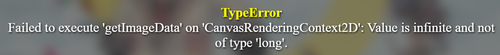
My apologies, I'm not entirely sure how this error came to be, but I'll fix this hopefully first thing tomorrow
this issue should now be fixed, let me know if anything else comes up.
How do I fix this? It happens every time I start the game and the intro video starts on my fullscreen game...
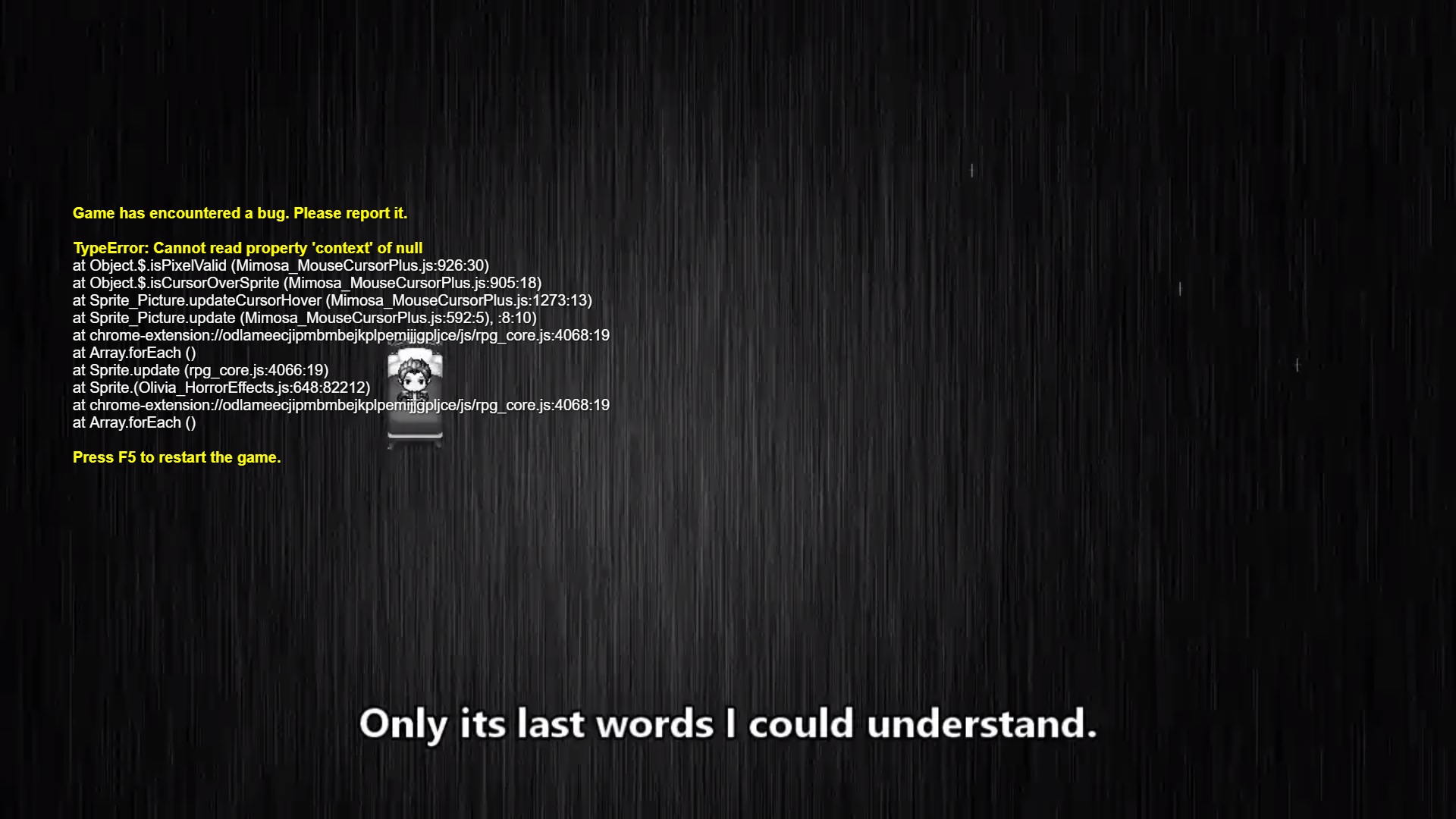
It seems that it happens because the video turns off the mouse and the plugin reports an error.
This happens also if I turn all my plugins OFF and just mimosa is ON. I tried making a workaround by using ''disable_cursor'' before the video starts, but the error is there anyway.
It's odd I can't replicate this issue at all, however I made a small patch to prevent this error from occuring. I hope this should resolve the issue if not I'll take another crack at it.
You're using this plugin on mz? or mv?
edit: nvm lol read your comment below, my apologies for that I tested on MZ not MV however the patch should resolve the issue regardless, if it doesn't though just let me know! :)
Oh my God!!! It works!!! You are so awesome!!! And fast to respond!!! Thank you!!!
Hi! First of all, I bought the Plus Version and am really happy with it. Anyone wondering if it works in MV - IT DOES!!!
But I have 2 questions for the plugin dev.
1. May I edit and use one of the cursors in your Cursor Pack for my commercial game?
2. Is it possible to have more than three custom mouse cursors? I would really appreciate the option of having a few more, for example when the player enters the final BOSS battle or a specific map. Is that pssible to do this? Perhaps by somehow editing the code of the plugin?
I am not much of a programmer, but I'm thinking it shouldn't be hard to add the option of having a few more custom cursors for special situations in the game - for special effect and to emerse the players in specific situations?
Thanks for the kind words, also yes this plugin was designed to work for both mv and mz. :) As for your questions.
1. Yes you may edit/modify the cursors I've provided, and these cursors are free to use in commercial/non-commercial projects. :)
2. There should not be a limit to custom cursors, it should allow for unlimited creation of custom cursors, you just have to switch between them via plugin command.
I'll double check on #2, but there isn't supposed to be a limit on custom cursors.
Nevermind, I've figured it out! Awesome!!! Thank you so much for this plugin! It really enhances my game!
I would buy Mimosa_MouseCursorPlus Version for my RPG MAker MV game, but I'm not sure I'd know how to set up the mimick ButtonPicture functionality animation... is it hard?
below is the plugin command description taken from the help file of the plugin ^^ i hope this helps.
==========================================================================
Plugin Commands :
==========================================================================
command :
set_button_picture PICTURE_ID COMMON_EVENT_ID
---------------------------------------
description : make a new button from the picture with the id of "PICTURE_ID"( replace PICTURE_ID with the id of the picture you want to turn into a button ), when the picture is clicked, the common event with the id of "COMMON_EVENT_ID" will be executed( replace "COMMON_EVENT_ID" with the id of the common event that you want to execute when picture is clicked )!
---------------------------------------
NOTICE: This command is exclusive to rpg maker mv!!! Please use "Button Picture" plugin for rpg maker mz!
Thank you! I bought it and will try to make it work in my game.
this is cool! i like your plugin!
Thanks for the kind words ^^ I hope this plugin helps with your project!
It's great!!
thanks for the headsup ^^ I'll try to resolve this issue asap. :)
I have a problem with this plugin.

Basically it works wonderfully, but when I deploy the game with "Deployment" and now start the game the cursors are loaded only after an error message :(
The issue should now be fixed~
I just put out a new update, if you encounter any other issues just let me know and I'll take care of them asap. :D