This plugin just straight-up doesn't work on MV. When a custom transition is meant to play it completely softlocks, with everything set up correctly, in a blank project with no other plugins.
I do have one question though. I'm using this to replace the default start battle encounter in the plugin parameters, my only issue is that when the effect starts it completely removes all character sprites from the scene as it transitions, leaving only the map visible right as it starts. Is there a way to stop the map character sprites from vanishing when the effect starts?
hello! thanks for the feedback! I believe this is from the default code in MV/MZ that the characters dissappear( this is so that when it takes a snapshot of the map for battleback, when no battle back is defined, the characters are not part of the background ), but i can adda toggle to prevent the disappearing of characters, it shouldn't be too hard. :)
Hey chaucer, hope you are doing very well. Just wanted to check in on this, I know these things take time and that is very understandable. I am working on a demo right now I'm hoping to have out early next month and wanted to check with you and your timings on the possibility of the new options?
Hello, ^^; sorry I was just going to resolve a bug with this plugin today, so I suppose i can try to work this into my schedule today. Thanks for reminding me of this as i forgot to add it to my todo list, in the future( if you use discord ), it would be immensely more helpful to report the bugs there, as i have a sort of forum setup for bug reports, it helps me keep track of my bugs in a more manageable way lol, cause I'm constantly trying to jot down bugs/features/compatibility requests from forums, itch.io, emails, as well as discord Q__Q lol.. If not it's np! but it's a huge help for me, as sometimes i forget to write something down( like i did in this case D: ). Regardless, I'll be checking this out right now!
ahh thank you so much Chaucer! Sure I will join your discord, that will be great, thank you so much for the info and for looking into my request, I really appreciate your hard work.
First off, great plugin! I've been looking for something like this for MZ for a while.
I'm using this to transition into battles and it looks great, but I have a problem- battles in my game use a semi-transparent battle background (to show the map underneath while in the battle), and after using these transitions to start a battle, the background is completely black. Is there any way around this? I assume it's because the battle scene is being drawn over the top of the transition mask image?
hmmm that is interesting! thanks for letting me know! ^^ If possible can you provide me a demo project so I dont have to guess with setting things up, this would make things go quicker as I got a lot of tasks on my todo list lately haha, but if possible can you send it via a pm in discord, or through my email( both can be found within the plugin itself ).
Hey this looks good. Is it possible to change collapse effects through a plugin command so that you can have different collapse effects for different bosses?
I have a problem though, for some reason when I use the plugin to fadeout, when i follow it with normal fade in (without unique transition) it doesn't work and the screen remains dark. Is the following fadein need to be done in unique transition too?
a fade in would need to be done via a transition effect as well, I can probably make it so that you can transition in with a regular transition as well if you think it would be useful, it's not very difficult :)
Hello again!~ I have added support for the "Fadein Screen" and "Fadeout Screen" commands of events, however this will NOT work with the tint picture command, just a headsup. But the normal fade commands are now compatible with this plugin ^^
I think encountered a problem. During playtest the plugin works great but when I deployed it, this happens. As I change it back to default fadein/fadeout the error is gone tho, so I know it's the plugin :( I have it updated to the newest version too!
Oh, also I can't save when this plugin is on, for some reason ;; when i save, it will get a buzz with 'could not save' warning. I wonder if it clashes with visustella save core?
Hello!~ I apologize but I believe these errors you are getting on deployment, and the issue with saves may stem from another plugin, I have just test deployed my project which includes the aura plugin, and I am able to load the game without any errors whatsoever. It MAY indeed be a compatibility with VisuStella Save Core, but it does not seem likely, as this plugin is very non-invasive, and does not overwrite any important functions that would affect saves in anyway. Have you tried disabling the aura plugin, and re-deploying? to see if the error persists?
As for the save issue, I am 99% sure that the issue is stemming from another plugin, again if you can verify that the issue IS from this plugin( by disabling it, redeploying your game, and everything works as intended ), then I am more than willing to assist you, however I will need a demo project in order to properly debug these issues, as I am not able to replicate any of this on my end. for the demo project, you can either message me via discord, or send an email( I'd recommend discord ). ^^ This project does not need to be your actual game, in any way shape or form, just a base project with my plugin( and whatever other plugin(s) are conflicting ), installed, and the errors present so that I can attempt to find the problem.
I watched the demonstration video, I just saw one transition effect, can you produce more? It's very cool, I think I will buy this too If there is many. Thanks!
The transitions are done via a grey scale noise mask( or an image that fades from black to white in some way ), I have included a link where you can find several of these images in the plugins help file ^^ but you can also simply search images for "grey scale transition masks" and you should find plenty of results, alternatively you can find transitions masks in a lot of rpg maker forums, under resources for rpg maker XP and VX, they should be labeled as "battle transitions" or something along these lines. :)
← Return to tool
Comments
Log in with itch.io to leave a comment.
This plugin just straight-up doesn't work on MV. When a custom transition is meant to play it completely softlocks, with everything set up correctly, in a blank project with no other plugins.
oh, um... ooh. i don't think i'm gonna be figuring this out anytime soon.
Best mask transition plugin ever!
I do have one question though. I'm using this to replace the default start battle encounter in the plugin parameters, my only issue is that when the effect starts it completely removes all character sprites from the scene as it transitions, leaving only the map visible right as it starts.
Is there a way to stop the map character sprites from vanishing when the effect starts?
hello! thanks for the feedback! I believe this is from the default code in MV/MZ that the characters dissappear( this is so that when it takes a snapshot of the map for battleback, when no battle back is defined, the characters are not part of the background ), but i can adda toggle to prevent the disappearing of characters, it shouldn't be too hard. :)
Oh that would be incredible! :D I will wait for your update! Thank you so much!
Hey chaucer, hope you are doing very well.
Just wanted to check in on this, I know these things take time and that is very understandable. I am working on a demo right now I'm hoping to have out early next month and wanted to check with you and your timings on the possibility of the new options?
Hello, ^^; sorry I was just going to resolve a bug with this plugin today, so I suppose i can try to work this into my schedule today. Thanks for reminding me of this as i forgot to add it to my todo list, in the future( if you use discord ), it would be immensely more helpful to report the bugs there, as i have a sort of forum setup for bug reports, it helps me keep track of my bugs in a more manageable way lol, cause I'm constantly trying to jot down bugs/features/compatibility requests from forums, itch.io, emails, as well as discord Q__Q lol.. If not it's np! but it's a huge help for me, as sometimes i forget to write something down( like i did in this case D: ). Regardless, I'll be checking this out right now!
request has been added. ^^
ahh thank you so much Chaucer! Sure I will join your discord, that will be great, thank you so much for the info and for looking into my request, I really appreciate your hard work.
First off, great plugin! I've been looking for something like this for MZ for a while.
I'm using this to transition into battles and it looks great, but I have a problem- battles in my game use a semi-transparent battle background (to show the map underneath while in the battle), and after using these transitions to start a battle, the background is completely black. Is there any way around this? I assume it's because the battle scene is being drawn over the top of the transition mask image?
hmmm that is interesting! thanks for letting me know! ^^ If possible can you provide me a demo project so I dont have to guess with setting things up, this would make things go quicker as I got a lot of tasks on my todo list lately haha, but if possible can you send it via a pm in discord, or through my email( both can be found within the plugin itself ).
Hey this looks good. Is it possible to change collapse effects through a plugin command so that you can have different collapse effects for different bosses?
currently it only overwrites the two default collapse modes, but it could be possible to add unique collapses per enemy I believe.
Thanks for the reply! In any case good stuff
Hello! I love this plugin, this works great!
I have a problem though, for some reason when I use the plugin to fadeout, when i follow it with normal fade in (without unique transition) it doesn't work and the screen remains dark. Is the following fadein need to be done in unique transition too?
Thank you very much!
a fade in would need to be done via a transition effect as well, I can probably make it so that you can transition in with a regular transition as well if you think it would be useful, it's not very difficult :)
Hello again!~ I have added support for the "Fadein Screen" and "Fadeout Screen" commands of events, however this will NOT work with the tint picture command, just a headsup. But the normal fade commands are now compatible with this plugin ^^
thank you very much! I will dl the updated plugin asap 🥰
Hello, this is me again ^^
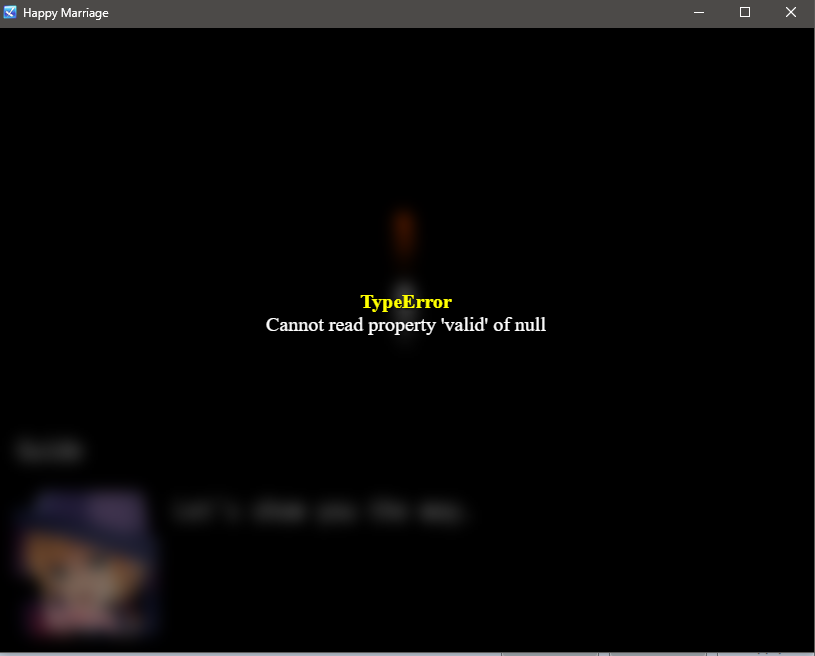
I think encountered a problem. During playtest the plugin works great but when I deployed it, this happens. As I change it back to default fadein/fadeout the error is gone tho, so I know it's the plugin :( I have it updated to the newest version too!
Oh, also I can't save when this plugin is on, for some reason ;; when i save, it will get a buzz with 'could not save' warning. I wonder if it clashes with visustella save core?
Hello!~ I apologize but I believe these errors you are getting on deployment, and the issue with saves may stem from another plugin, I have just test deployed my project which includes the aura plugin, and I am able to load the game without any errors whatsoever. It MAY indeed be a compatibility with VisuStella Save Core, but it does not seem likely, as this plugin is very non-invasive, and does not overwrite any important functions that would affect saves in anyway. Have you tried disabling the aura plugin, and re-deploying? to see if the error persists?
As for the save issue, I am 99% sure that the issue is stemming from another plugin, again if you can verify that the issue IS from this plugin( by disabling it, redeploying your game, and everything works as intended ), then I am more than willing to assist you, however I will need a demo project in order to properly debug these issues, as I am not able to replicate any of this on my end. for the demo project, you can either message me via discord, or send an email( I'd recommend discord ). ^^ This project does not need to be your actual game, in any way shape or form, just a base project with my plugin( and whatever other plugin(s) are conflicting ), installed, and the errors present so that I can attempt to find the problem.
Yep I have tried to disable all plugins but this one and the other way around (all plugins excluding this one), and the trouble still persists.
Also another weird thing is it happens after i use the fade, i can save normally before starting one event with custom transition;;
If it's okay, may I send the link via discord? ^^7 I will contact you!
Hey Ryan,
I think you can download a lot of transition effects searching 'Noise Masks' online.
Or make them with a photo editing program.
Greetings!
oh Thank you for this information
hi Chaucer, it's me again!
I watched the demonstration video, I just saw one transition effect, can you produce more? It's very cool, I think I will buy this too If there is many. Thanks!
The transitions are done via a grey scale noise mask( or an image that fades from black to white in some way ), I have included a link where you can find several of these images in the plugins help file ^^ but you can also simply search images for "grey scale transition masks" and you should find plenty of results, alternatively you can find transitions masks in a lot of rpg maker forums, under resources for rpg maker XP and VX, they should be labeled as "battle transitions" or something along these lines. :)
oh , I got it! So, the transition effects are determined by the images.
This is a very important note to understand this plugin, I suggest you add this to your video text to let knows.